Bluebeam Revu: Estimating L2 (November 25, 2025)
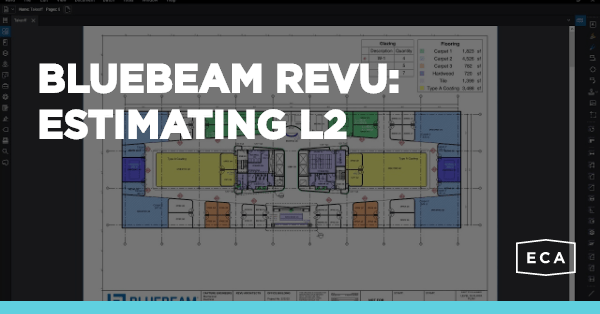
Bluebeam Revu: Estimating L2 (November 25, 2025)
November 25, 2025 9:30 AM - November 26, 2025 1:00 PM (MST)
Description
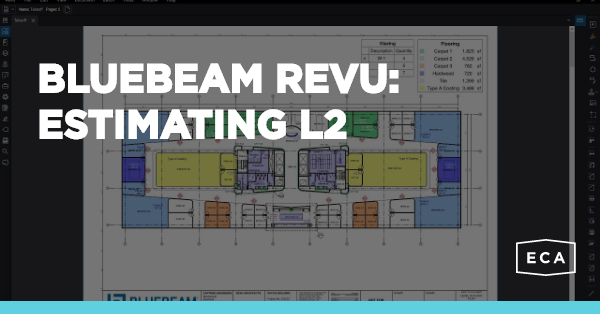
Synopsis
Bluebeam Revu: Estimating Level 2 is a course that takes you and your staff on a deeper dive of how to Bluebeam Revu for Estimating at a more advanced level. Built specifically for individuals that have take the Estimating Level 1 course, this course promises to build on that knowledge and improve your workflow efficiency.
Duration
7 hours
Requirements
I highly recommend you have the most current version of Bluebeam Revu 20 (Standard, CAD, or eXtreme) or 21 (Core or Complete, NOT Basic) installed before the course. Revu 20 eXtreme or Revu 21 Complete is highly recommended for this course. You can download a 21 trial below and install it ‘side by side’ your existing install. This will allow you to continue to use your older version without losing your license and you can use the new version to follow along in the training.
You can download a free 30-day trial here: https://www.curtek.ca/bluebeam-trial
- A working knowledge of the use of personal computers
- Bluebeam Revu Basics training course
- Bluebeam Revu Estimating Level 1 course
Helpful
- Familiarity with PDF documents
- Scroll wheel mouse
- Microsoft Office Suite installed
- Familiarity with the use of Microsoft Excel
Who Should Attend
Any field or office professionals in the Architecture, Engineering and Construction (AEC) industry that wishes to extend their understanding and use of Bluebeam Revu for Estimating purposes.
Description
Taught exclusively by Curtek, this two-half-day, instructor-led course promises to shorten your staff's learning curve and maximize your investment in Revu by:
- Providing hands-on instruction by an experienced Senior Estimator
- Focusing on the best practices needed to use Revu to achieve greater productivity
- Delivering frequent skills reinforcement through hands-on classroom activities, contextual feedback, quizzing and discussion
- Applying a progressive learning structure where each learning module builds on previous learning objectives
- Equipping learners with takeaway reference material, including practice files and a reference workbook to use beyond the classroom
Course Outline
The Revu: Estimating Level 2 curriculum includes the following modules:
Module 1: Introduction
- Course introduction
- Review Profiles, Tool Sets, & Layers
Module 2: Spaces
- What are Spaces
- Adding, editing, and removing Spaces
- Dynamic Fill Spaces
- Classroom Exercise
Module 3: Hyperlinks
- What are Hyperlinks
- Absolute Path vs Relative Path
- Creating Hyperlinks Manually
- Search & Hyperlink
- Batch Link (eXtreme version required for this feature)
- Classroom Exercise
Module 3: Managing Changes and Revisions
- Compare Documents
- Comparing Page Regions
- Classroom Exercise
- Overlay Pages
- Overlaying different size documents
- Classroom Exercise
- Batch Compare and Batch Overlay
- Using Batch Compare
- Using Batch Overlay
- Classroom Exercise
Module 4: Slip Sheeting Take-off pages
- Replace Pages
- Using Replace Pages
- Classroom Exercise
- Batch Slip Sheeting (eXtreme version required for this feature)
- Using Batch Slip Sheet
- Batch Slip Sheet summary reports
Module 5: Advanced Markups List
- Review of the Markups List
- Advanced custom columns with formulas
- Best Practices for Subject & Label
- Export Settings - Config
- Quantity Link (eXtreme version required for this feature)
- Classroom Exercise
Module 6: Instructor Session: Questions and Answers
- Specific examples from Trainees real work will be addressed
Member $349.00 + GST
Non-Member $499.00 + GT
Edmonton, AB Canada
November 25, 2025 9:30am - 1:00pm
November 26, 2025 9:30am - 1:00pm
Construction Technologies
Estimating
